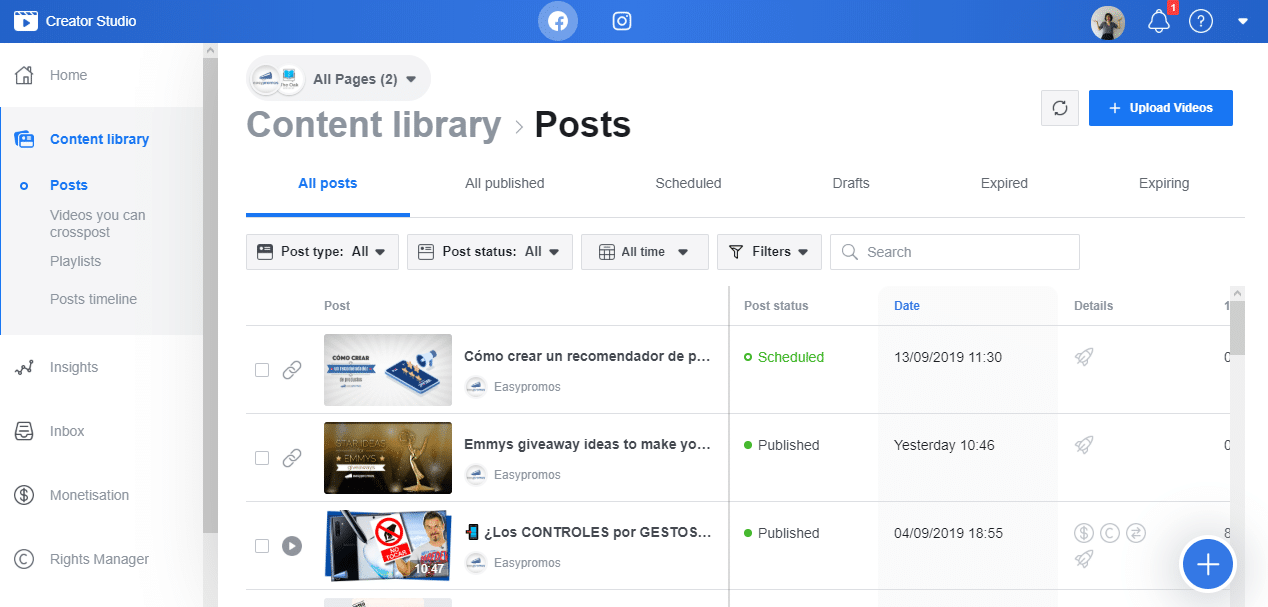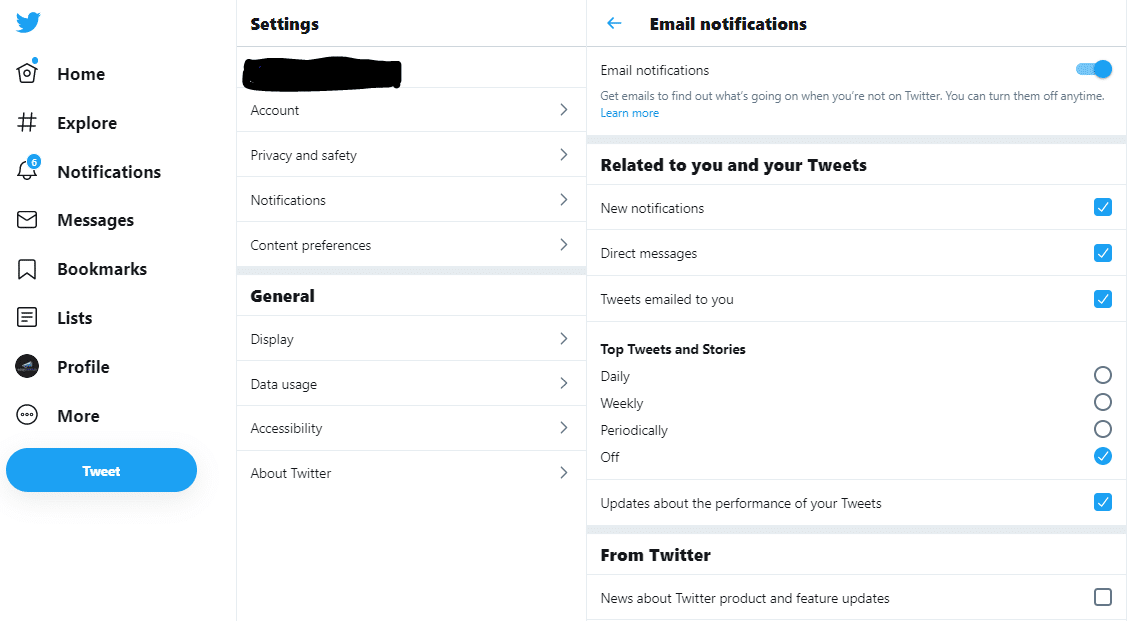5 Ways To Use Social Media in Restaurant Marketing.
Managing a restaurant is a busy and complex job making it difficult to find time to manage your social media marketing. However, connecting to a social audience is paramount to the success of restaurants and social media has become an essential tool for restaurant marketing.